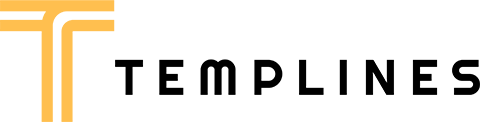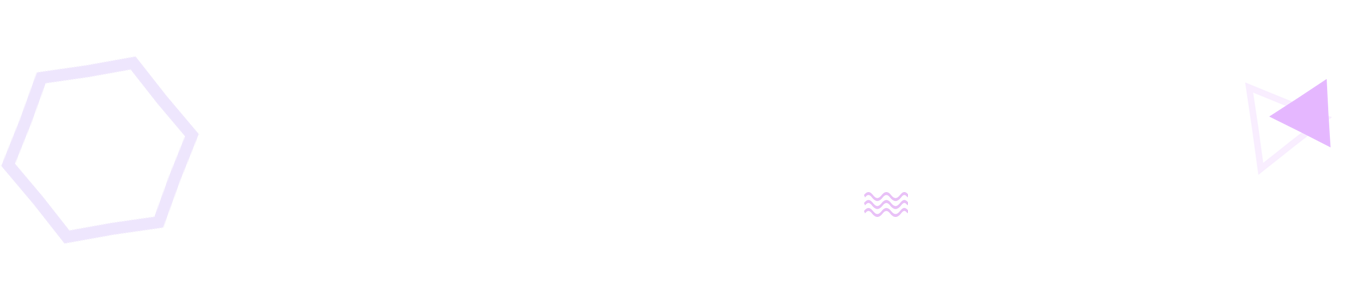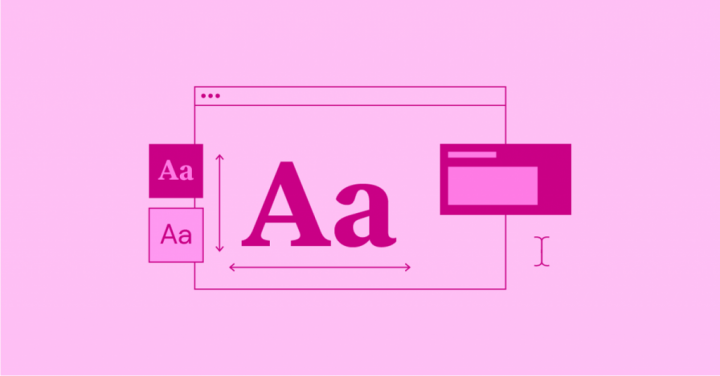The warning you’re seeing is not critical, and your store should keep working normally. Here’s why you don’t need to panic:
1. It’s Just a Warning, Not an Error
WooCommerce checks if your theme’s template files match the latest version. If they don’t, it shows this notice—but your site will still function. Orders, checkout, and payments won’t break just because of this.
2. Old Templates Often Still Work Fine
WooCommerce updates its templates gradually, and older ones usually remain backward-compatible. Major breaking changes are rare, so minor version differences (like yours) are unlikely to cause issues.
3. If Nothing’s Broken, Don’t Rush
If your store looks and works fine (no layout issues, cart/checkout problems), you can safely delay updating.
4. Updating Might Introduce New Issues
Manually replacing template files or updating the theme could lead to new bugs (especially if you’ve customized files). Always test updates on a staging site first.
5. You Can Temporarily Hide the Notice
If the alert is annoying, try:
- Going to WooCommerce → Status → Tools → “Clear template cache”
- Adding this to your child theme’s
functions.php:add_filter('woocommerce_show_admin_notice', function($show, $notice) { return $notice === 'template_files' ? false : $show; }, 10, 2);
When Should You Actually Update?
- If critical features break (e.g., cart/checkout stops working).
- After a major WooCommerce update (e.g., from 8.x to 9.0).
- If your theme releases a compatibility update.
Bottom Line: No need to rush unless you see real problems. Keep backups, check for theme updates, and test changes safely. Wait for the theme developer to release an update – this process typically takes several weeks to a month as they need to thoroughly test compatibility and address any potential update-related issues.