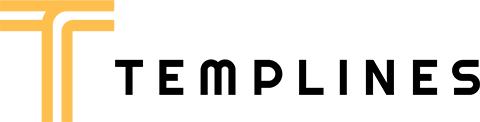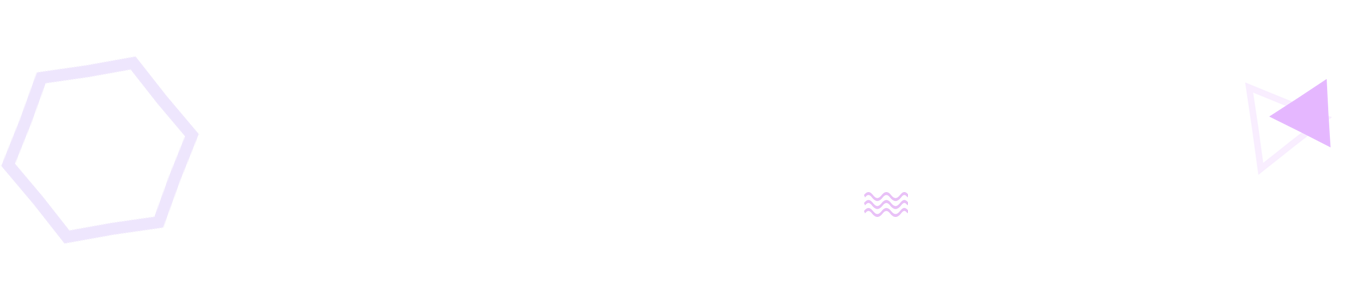In today’s digital age, social media websites have become an integral part of our lives. They provide a platform for users to connect, share content, and build communities. If you’re a business owner or an individual with a specific niche audience, creating your own social media website can be a game-changer. And the best part? You can do it easily with WordPress. In this comprehensive guide, we will walk you through the process of creating a social media website using WordPress, from understanding the benefits to implementing the necessary plugins and features.
Why Create a Social Media Website?
Social media platforms have revolutionized the way we interact with others, both personally and professionally. They offer a sense of connectivity and community, allowing us to share our passions, interests, and ideas with like-minded individuals. By creating a social media website, you can take this experience to the next level by establishing a space where your niche audience can engage more closely with your brand, products, and services. It provides an opportunity to foster a sense of belonging, build a loyal following, and ultimately enhance your business’s growth.
Understanding the Basics of Social Media Websites
Before diving into the technical aspects of creating a social media website, it’s important to understand the fundamental elements that make up these platforms. Social media websites are designed to facilitate real-time content sharing and communication between users. They can take various forms, such as micro-blogging platforms like Twitter or image-centric platforms like Instagram. The key is to determine the type of social media website that aligns with your target audience and business goals. By considering the functionalities and features that appeal to your niche demographic, you can tailor your social media website to meet their specific needs and preferences.
Choosing WordPress as Your Platform
WordPress is renowned as one of the most popular and versatile content management systems (CMS) available today. Powering nearly one-third of the world’s websites, WordPress offers a wide range of possibilities for website development. Whether you’re a beginner or an experienced developer, WordPress provides a user-friendly interface and extensive customization options that make it ideal for creating a social media website. With its vast library of plugins and themes, you can easily transform your WordPress site into a fully functional social media network.
Introducing BuddyPress: The Ultimate Social Networking Plugin for WordPress
To create a social media website with WordPress, you’ll need a powerful plugin that adds social networking functionalities to your site. One of the most popular and feature-rich plugins available is BuddyPress. Dubbed as the “Social Networking in a box,” BuddyPress allows you to seamlessly integrate social networking elements into your WordPress site. With BuddyPress, your users can create profiles, connect with friends, join groups, engage in discussions, send private messages, and much more. Best of all, BuddyPress is free to use, making it an accessible option for businesses and individuals looking to create their own social media website.
Installing and Configuring BuddyPress
To get started with BuddyPress, you’ll need to install and configure the plugin on your WordPress site. Follow these steps to set up BuddyPress and begin building your social media website:
Step 1: Install the BuddyPress Plugin
- Log in to your WordPress dashboard.
- Navigate to the “Plugins” section and click on “Add New.”
- In the search bar, type “BuddyPress.”
- Locate the BuddyPress plugin and click on the “Install Now” button.
- Once the installation is complete, click on the “Activate” button to activate the plugin.
Step 2: Configure BuddyPress Settings
- After activating BuddyPress, a new menu item called “BuddyPress” will appear in your WordPress dashboard.
- Click on “BuddyPress” and then select “Settings.”
- In the settings panel, you’ll find various options to customize your social media website.
- Review each setting and configure it according to your preferences.
- Pay special attention to the “Components” tab, where you can enable or disable specific features like user profiles, groups, activity streams, and more.
- Once you’re satisfied with your settings, click on the “Save Settings” button to apply the changes.
Designing Your Social Media Website
While BuddyPress provides the essential social networking functionalities, the overall design and aesthetics of your social media website are equally important. WordPress offers a wide range of themes and templates that can be customized to suit your brand’s identity and user experience. When selecting a theme, consider factors such as responsiveness, ease of customization, and compatibility with BuddyPress. Look for themes specifically designed for social media websites or those that offer extensive customization options. You can also hire a professional web designer or developer to create a custom theme tailored to your unique requirements.
Enhancing User Engagement with Additional Plugins
In addition to BuddyPress, there are several other plugins that can enhance the user experience and engagement on your social media website. Consider integrating the following plugins into your site to provide additional functionalities:
1. bbPress
bbPress is a popular WordPress plugin that allows you to add discussion forums to your social media website. It seamlessly integrates with BuddyPress and enables users to participate in community-driven discussions, ask questions, and share their knowledge.
2. rtMedia
rtMedia is a media management plugin that enhances the multimedia capabilities of your social media website. It allows users to upload and share photos, videos, and other media files, making your platform more visually appealing and interactive.
3. Ultimate Member
Ultimate Member is a versatile user profile plugin that extends BuddyPress’s profile functionality. It enables you to create custom user profiles, add registration forms, and offer membership features, providing a more personalized and exclusive experience for your users.
4. Social Login
Social Login is a convenient plugin that allows users to sign up and log in to your social media website using their social media accounts. It simplifies the registration process and encourages user participation by eliminating the need for creating a separate account.
Monetizing Your Social Media Website
While creating a social media website can be driven by various objectives, monetization is often a key consideration for businesses. Fortunately, WordPress offers multiple avenues for generating revenue from your social media website. Here are some popular monetization strategies to consider:
1. Advertising
By allowing targeted advertisements on your social media website, you can generate revenue through ad impressions or clicks. Utilize ad management plugins like AdRotate or Google AdSense to streamline the process and optimize ad placement.
2. Premium Memberships
Offer premium membership plans that provide exclusive access to premium content, advanced features, or enhanced user support. Utilize membership plugins like Paid Memberships Pro or Restrict Content Pro to manage subscriptions and provide a seamless user experience.
3. Sponsored Content
Collaborate with brands or businesses to promote sponsored content on your social media website. This can include sponsored posts, product reviews, or brand partnerships. Ensure transparency and authenticity to maintain trust among your users.
4. Virtual Goods or Services
If applicable to your niche, consider offering virtual goods or services that users can purchase within your social media website. This can include digital products, courses, consulting services, or any other value-added offerings.
Promoting and Growing Your Social Media Website
Once your social media website is up and running, it’s crucial to promote it and attract users to build a thriving community. Here are some effective strategies to promote and grow your social media website:
1. Content Marketing
Create high-quality, engaging content that resonates with your target audience. Publish blog posts, articles, videos, or podcasts that provide value and encourage users to join your social media community.
2. Social Media Marketing
Leverage existing social media platforms to promote your social media website. Share enticing snippets, teasers, or exclusive content to pique the interest of your target audience and drive traffic to your website.
3. Influencer Collaborations
Partner with influencers or industry experts who align with your niche. Collaborate on content, cross-promote each other’s platforms, or host joint events to expand your reach and attract new users.
4. SEO Optimization
Implement SEO best practices to improve your website’s visibility in search engine results. Conduct keyword research, optimize your website’s structure and content, and build high-quality backlinks to increase organic traffic.
Conclusion
Creating a social media website with WordPress is an exciting endeavor that can significantly impact your business or community. By leveraging the power of WordPress and plugins like BuddyPress, you can build a thriving social media platform that fosters engagement, connectivity, and growth. Remember to consider your target audience, design a user-friendly interface, and implement monetization strategies to make your social media website a success. With the right approach, dedication, and continuous promotion, your social media website can become a valuable asset in today’s digital landscape. Embrace the possibilities, and start building your own social media website with WordPress today!